Sales Routing
This flow is perfect for companies that want to route Sales calls by both region and day of the week.
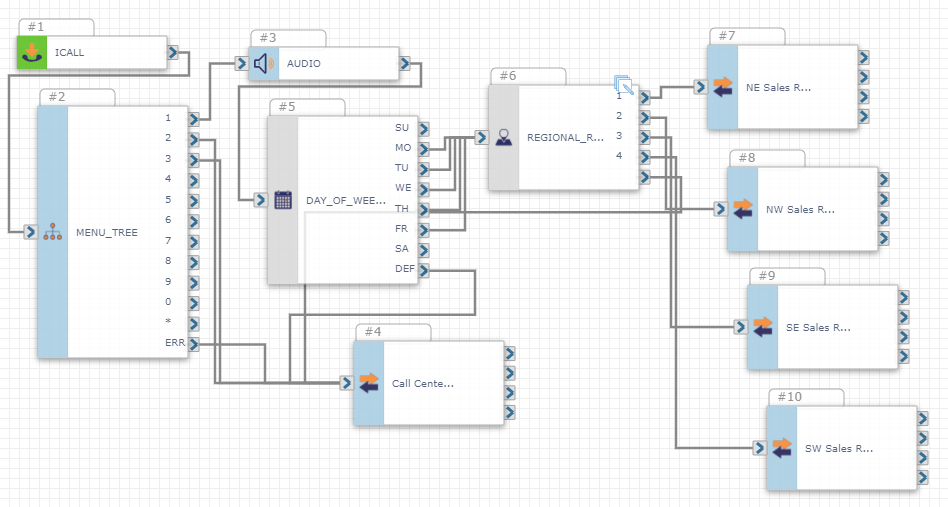
Actions
Inbound Call – The Inbound Call trigger prepares the flow for a call.
Menu Tree – Give options to the caller about what they could be calling in about. Each port corresponds with the number key that the caller selects.
- Option 1 plays audio, then goes through Day of the Week filter. On weekends and holidays calls are routed to Call Center/Support. Otherwise, calls move on to Regional Routing filter and the appropriate Sales Rep.
- Option 2 transfers calls to Call Center/Support.
- Option 3 also transfers calls to Call Center/Support.
Play Audio – Play an audio file or use text-to-speech to communicate to your caller.
Day of the Week – Direct a caller based on what day it is.
Regional Routing – Direct a caller to a number based on the region that they are calling from.
Transfer – Transfer the caller to another department.
Hang Up – Flows that are phone calls need to properly end the call. There are no inputs, so simply drag the action onto the board and connect it to the end of the flow.