Collect DTMF
The Collect DTMF (Dual-Tone Multi-Frequency) action allows callers to input a response using their key pad. When a caller presses a key in response to a prompt, a specific tone is made that the system understands.
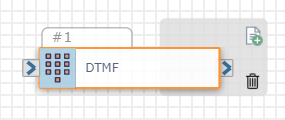
Note: The functionality of this action is voice-related only.
The functionality of the Collect DTMF, Menu Tree, and Press or Say actions are very similar. Use Collect DTMF to allow customers pressing a single digit (e.g., "press one to..."), or Menu Tree to allow callers to press or say a digit corresponding to a menu option (e.g., "press one or say one to..."). Use Press or Say to allow callers to press or say a word or phrase corresponding to a menu option (e.g., "say or key in your account number...").
Inputs
| Input Name | Description |
|---|---|
| Termination Key |
When the toggle is "on", a caller can press the default termination key (#) on their dial pad to signify they've completed their input. |
| Interdigit Timeout |
The number of seconds a caller has between each key entry. For example, if you expect callers to enter their zip code, you might set this field to 2 seconds between each of the 5 digits, but if you expect callers to enter their credit card number, you might set this field to 5 seconds to give them a bit more time between each of the 16 digits to check their card each time. If a key is not entered within the timeout period, your flow will move on without the full expected caller input (e.g., if you expect callers to enter their zip code and this field is set to 2 seconds, if they enter “8022” and then pause for more than 2 seconds the flow will move on without the last zip code digit). |
| Max Number of Digits | The maximum amount of digits the caller should enter (e.g., to capture a credit card number "16" would be the expected digit length, and any additional digits will not be collected) |
|
Store data in Insights Data Records |
Check this box to collect information about the caller's interaction, and store it in Insights |
| Enable Speech Rec | Enable speech recognition so the caller can either press a digit or speak and the action makes a recording of their spoken response |
Configure Audio
Click Configure Audio to build your audio options.
- Audio Text (TTS): Use your default Text-to-Speech settings or select your preferred vendor and voice. Then type your message into the text box and click the blue “+” sign.
-
Audio Library: Add new or drag and drop existing audio files from the library.
For more information, see Configure Audio Settings.
Action
Each Collect DTMF action includes one exit port corresponding to the following outcome:
-
On Success: The course of the flow if the caller's input is successfully collected (port 1)
Generated Variable
If you include the Collect DTMF action within your flow, a new variable will be available for use with downstream actions: $DTMF_{Action ID}.input. For example, if Collect DTMF is the second action you dropped on the board and followed by the Switch action, in the Variable field in the Switch Inputs section, you would see "DTMF_2.input" within the drop-down list.
Note: If the Timeout period is exceeded, a partial DTMF entry is not included in the variable (e.g., if the caller only enters "123" but the Number of Digits is 5, and the Timeout period is passed, the variable will be empty). However, if a partial DTMF entry is followed by the Termination Key, the variable will contain any digits entered before termination (e.g., if the caller enters "123#" and the Number of Digits is 5, the variable will contain "123".
Check out How to Use Variables in SmartFlows for more information.