Campaign
The Campaign action prepares a flow to be triggered by a SmartEngage campaign.
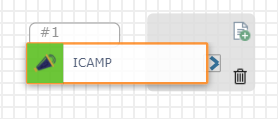
Use this action to elevate an SmartEngage campaign with additional elements or validations. For example, you could include a Condition action after the Campaign trigger that determines if your campaign recipients are new or existing customers and then send a different SMS based on which group they belong to.
First build and deploy your flow with the Campaign trigger, then create and publish a custom campaign linked to the flow. Each time your SmartEngage campaign runs, the flow will automatically begin.
Inputs
| Input Name | Description |
|---|---|
| Expected Input |
The inputs your are expecting to receive from the SmartEngage campaign. For example, if a list in SmartEngage had a FIRSTNAME field, $FIRSTNAME can be used in the expected inputs field. This creates a $FIRSTNAME variable to be used throughout the flow and auto-populates with the first name accordingly. |
If you have more than one Expected Input, use the + sign to add more Inputs as needed.