Insights Glossary
This page includes definitions of terms in your Insights dashboard.
Voice Dashboard Terms
Disconnected By Description
Disconnected Party can be either the Calling Party hung up, the Called Party hung up, or Other. Other is a call processing error occurring in either the calling party’s system, the called party’s system, or within IntelePeer’s Network.
Disconnect Description
Below are the reasons why a call may have disconnected; however, these values are subjective based on which party disconnected the call.
-
Busy – Called Party’s phone line is occupied and unable to complete the call.
-
Call Successful – The call completed without error. This does not necessarily mean that the calling and called parties were connected. For example, if a given call status is Incomplete but the disconnect description shows Call Successful, the calling party hung up before the call connected to the end user.
-
Forbidden – Access prohibited or authentication required error. IntelePeer doesn’t accept device registrations.
-
Not Found – Calling Party is attempting to dial a number that does not exist or is unallocated.
-
Service Unavailable – 503 – Error occurs when a server in the call stream is unavailable due to a resource constraint. This could be in the caller, called party, or IntelePeer network.
-
Timeout – Error occurs when a server in the call stream fails to respond to a request within a time frame. This could be in the caller, called party, or IntelePeer network.
-
User Abandon – Calling Party hung up before being connected to the Called Party or a voicemail system.
-
Other – Represent multiple error codes that don’t often occur. If you are experiencing a large percentage of incomplete calls with the Other disconnect reason, contact IntelePeer customer support. Incomplete calls can be found on the Call Completion Status widget and the reason for the incomplete calls in the Disconnect Reason Widget of the Voice Services dashboard.
Check out Disconnect Reason Codes to learn more about the numeric codes corresponding to each disconnect reason.
Messaging Dashboard Terms
Average Message Size Description
Message size is the number of characters within a single message. A single message has a limit in the United States of 160 characters when sent with single-byte character encoding, and 70 characters when sent with double-byte character encoding (emoji or Chinese).
SMS Type Description
A Long Code is a standard 10-digit phone number than can be text-enabled.
A Toll Free number is a 1-800 number that has been text enabled.
A Short Code is a 5-6 digit number used for any type of application-to-person (A2P) messaging.
An Alpha-numeric sending ID is typically used to send text messaging Internationally. These codes can only send, and cannot receive, messages.
For more information on types of SMS and use cases, check out Long Codes vs. Toll Free vs. Short Codes.
Total Sent Message Description
A Sent Message is a message IntelePeer sends on for delivery to the terminating mobile carrier.
Total Attempted Messages Description
An Attempted Message is a message received by IntelePeer but not sent on to the customer (inbound messages) or terminating mobile provider (outbound messages) because of an error. For more information on the types of errors, see the Internal Error and Inbound Failed Message Descriptions below.
Total Internal Error Messages Description
An Internal Error is an attempted message failing due to an IntelePeer server error.
Total Inbound Failed Messages Description
An Inbound Failed message is an attempted message that received an error from the customer side. Inbound Failed errors can be any one of the following:
-
Telephone number not registered to the customer.
-
Connection error to the customer application.
-
HTTP timeout.
-
No set webhook.
-
Bad or illegal webhook.
SmartFlows Dashboard Terms
Average Actions Per Flow Description
An action of a SmartFlow is each incremental step a customer takes inside of your SmartFlow. For example, each node in the below screenshot is an action. If a customer hangs up once reaching the Menu Tree, the number of actions taken was two (the ICALL and MENU_TREE nodes). If the customer heard the audio play, the number of actions is three (the ICALL, MENU_TREE, and AUDIO nodes).
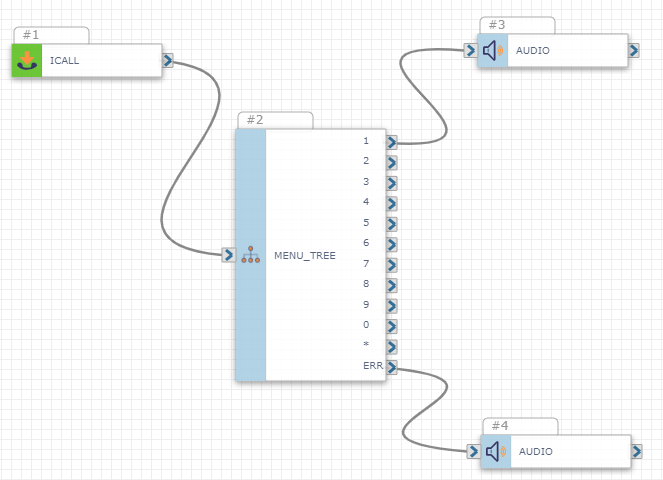
Call Name Description
The action that produced a phone call from SmartFlows. An Inbound Call is a call to your SmartFlow. An Outbound Dial is an action dialing out to a different phone line. A Transfer is a call transferring to a different phone line.
For more information on SmartFlows Actions, check out the SmartFlows Glossary.