Understanding Call Detail Records
Monthly Call Detail Record (CDR) invoices provide information about the calls from and to your company. CDRs are regularly used to reconcile monthly billing activities, whether usage-based (negotiated per-minute rate) or via bundles (one price for your monthly call activity).
You can, for example, view your rate per minute and what you were billed to make sure the amounts match. You can also review the calls and determine if you made calls to a given location, depending on the amount of scrutiny you want to direct at the data.
Note: For details on what the CDRs contain, check out CDR Invoice Field Descriptions.
Accessing Your CDRs
CDRs are accessible via FTPS and from the IntelePeer Customer Portal.
Note: FTPS instructions are provided with your account; you receive a unique ID and password. Contact your IntelePeer account manager for details. You can also check out File Storage Setup for information.
-
From the Manage Enterprise option at the top of the page, select Billing, then drop-down the appropriate section to view the Invoice, CDR, MDR, and Summary information.
-
In the right columns of the Billing page, click the associated icon to view or save the records:
-
Invoice—View of your monthly charges, broken down my product
-
CDR spreadsheet—List of all calls during the month; for descriptions of the fields, check out CDR Invoice Field Descriptions
-
MDR (Message Detail Records) spreadsheet—List of all messages sent during the month
-
Summary—A summary report breaking down each invoice by package, call type, billed call duration in minutes, billable amount, and call count
-
Note: If you have any questions about your account or your CDRs, contact your IntelePeer account manager.
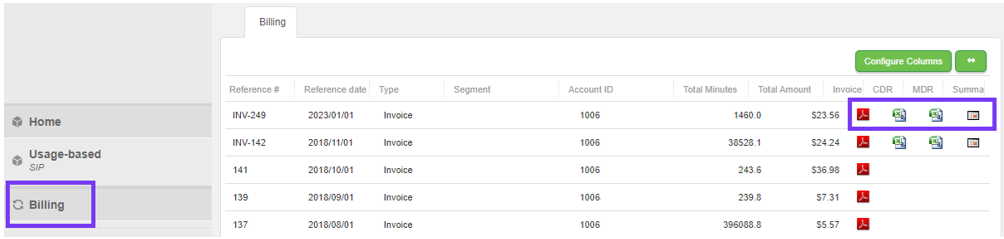
Invoice Example
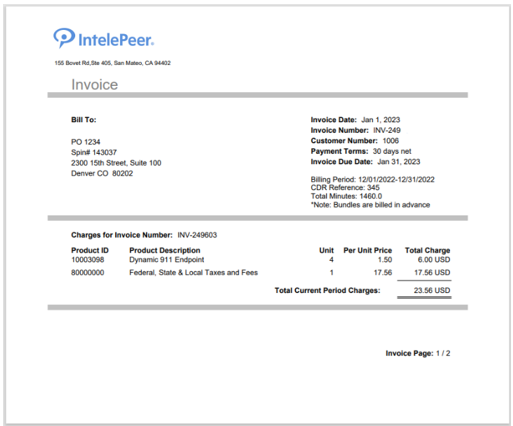
CDR Example
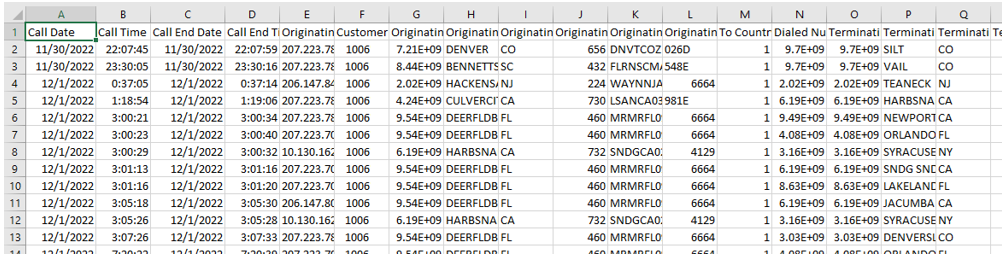
MDR Example
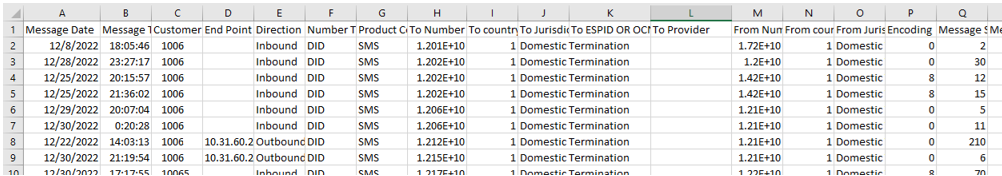
Summary Example
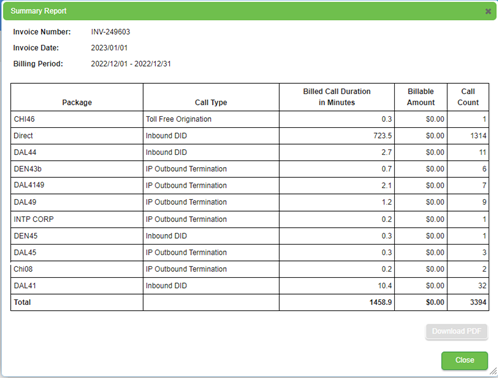
CDR Invoice Field Descriptions
The following fields are listed in the CDR table:
| Invoice CDR Field # | Field | Description |
|---|---|---|
| 1 | Call Date | Date the call started in GMT; the format is YYYY-MM-DD |
| 2 | Call Time | Time the call started in GMT; the format is HH:MM:SS.ss, where HH is 00-23 hours, MM is 00-59 minutes, SS is 00-59 seconds, and ss is 00-99 fractional seconds |
| 3 | Call End Date | Date the call ended in GMT; the format is YYYY-MM-DD |
|
4 |
Call End Time |
Time the call started in GMT; the format is HH:MM:SS.ss, where HH is 00-23 hours, MM is 00-59 minutes, SS is 00-59 seconds, and ss is 00-99 fractional seconds |
|
5 |
Originating (Customer) IP |
IP the customer is sending the call from |
|
6 |
Customer Account ID |
Customer’s SAP ID |
|
7 |
Originating Phone Number |
Caller number |
|
8 |
Originating City |
Caller city |
|
9 |
Originating State | Caller state |
|
10 |
Originating LATA |
Caller Local Access and Transport Area (LATA) |
|
11 |
Originating Switch |
Caller switch |
|
12 |
Originating OCN |
Caller Operating Company Number (OCN) |
|
13 |
To Country Code |
Code for the country where the call is going to |
|
14 |
Dialed Number |
The original number dialed |
|
15 |
Terminating Phone Number |
Location Routing Number (LRN) number |
|
16 |
Terminating City |
LRN city |
|
17 |
Terminating State |
LRN state |
|
18 |
Terminating LATA |
LRN LATA |
|
19 |
Terminating Switch |
LRN switch |
|
20 |
Terminating OCN |
LRN OCN |
|
21 |
Route |
Jurisdiction Code
|
|
22 |
Call Duration |
Actual call duration in fractional seconds |
|
23 |
Billable Time |
Bill call duration in fractional minutes |
|
24 |
Rate per Minute |
Rate applied to the call |
|
25 |
Billable Amount |
Charge for the call |
|
26 |
Billed Product Code |
Call type
|
|
27 |
Billed Sub-Product Code |
Sub-Product Code provides a breakdown of the various products you may have under the Billed Product Code call types; Sub-Products Code is the identifier for more granular product within product family; for example, Switched or Dedicated Toll-Free, and Retail Outbound |
|
28 |
Unique CDR ID |
IntelePeer CDR reference ID |
|
29 |
Customer-Defined Trunk Name |
Name of the trunk you specified when the trunk is provisioned |
|
30 |
Package |
A Package is a logical grouping of resources, such as local numbers, toll-free numbers, and trunks:
|
|
31 |
Label |
A Number Label is customer-defined text for your organization within portal and CDRs:
|
|
32 |
CODEC |
The CODECs negotiated for the call, for example, H.264 for the video CODEC and G.711, G.722, or G.729 for the voice CODEC |
|
33 |
Refer |
Note: For future use: Refer Code is 0 – Call has not been referred |
|
34 |
Translated Number |
The location routing number (LRN) that the dialed number is switched (translated) to:
|
|
35 |
P-Asserted Identity |
(Optional) The actual identity of the caller If passed, the contents of P-Asserted-Identity is a header field in a message containing a display name-- for example, "Patty Johnson" <sip:pjohnson@example.com>. The options are: Use from header only--Displays only the From field in the header as the calling address (the origination address) |