Inbound API
An Inbound API trigger allows a flow to be initiated from an external system. It can:
- Trigger a flow from any event that can send a POST request over a REST API.
- Use parameters in the request as variables to customize content or logic.
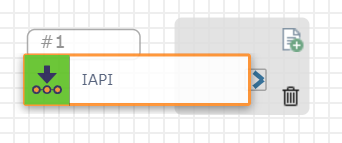
Getting Started
Before you begin using our APIs make sure you've obtained an authentication token, and check out the API Basics page to learn more about basic requirements for using the Inbound API trigger.
Inputs
Configure the following inputs to set up this action:
|
Input Name |
Description |
|---|---|
|
Auth Token |
Your authentication token. |
|
Content Type |
JSON format is the default. |
Expected Input
In the Name text field type any expected variables you plan to use in your flow (e.g., "FirstName", "OrderNo", etc.), and click the blue plus sign button to add it.
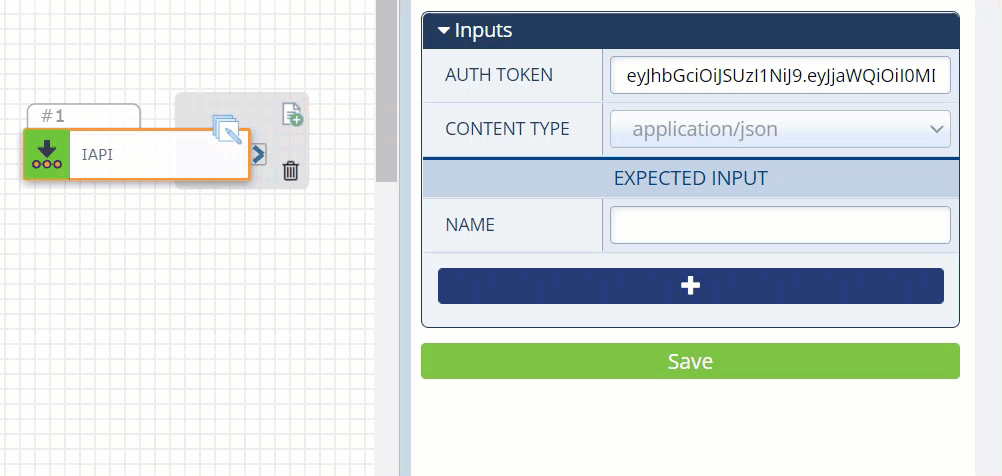
You can add as many expected inputs as needed, and use these variables later on in your flow. For example, if your flow is triggered when an order is placed, the Inbound API action could be followed by a Send SMS action, letting the customer know their order is in progress. The SMS can be customized with any of the expect input values you pull into the flow.
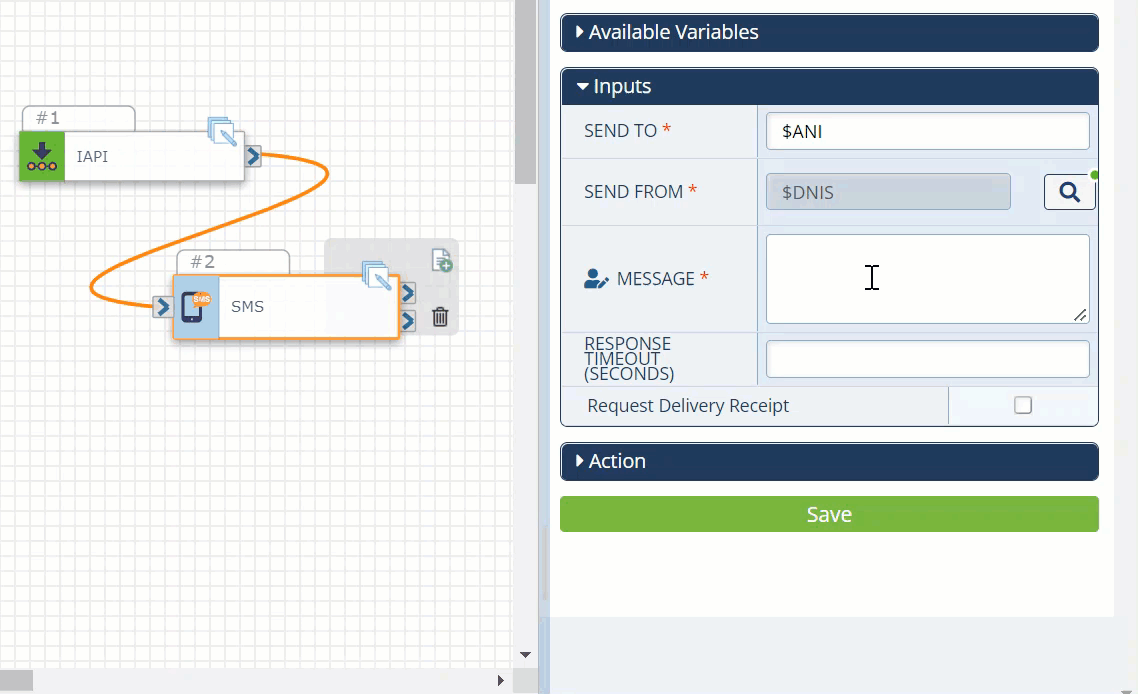
Endpoint
To trigger a SmartFlow via API, make an HTTP POST request to:
https://api.intelepeer.com/_rest/v4/sfgen/apitriggers
Parameters
| Parameter | Data Type | Required? | Description |
|---|---|---|---|
| flowId | STRING | Required | A unique SmartFlow identifier found in the Details section of the Configurations Panel. Open your flow and the overall flow Configurations Panel appears on the right side of your screen. |
| ANI | STRING | Required | The destination number in outbound flow communications. No not include any extra spaces or special characters (e.g., "18773369171"). |
| DNIS | STRING | Required | The source number (e.g., Caller ID) in outbound flow communications. No not include any extra spaces or special characters (e.g., "18773369171"). |
| other | STRING | Other parameters can be passed into the request using a "$<>" format. When the parameter is referenced in the flow (i.e., $accountbalance), it will be substituted for the value that was sent in the request. |
Response Codes
APIs in SmartFlows follow the standard response code format.
| Response Code | Description |
|---|---|
| 202 | Accepted |
| 400 | Bad Request |
| 401 | Unauthorized |
| 403 | Forbidden (or Unauthorized) |
| 404 | Not Found |