Schedule
The Schedule trigger action can be used to begin a continuous workflow, repeating at a specific interval.
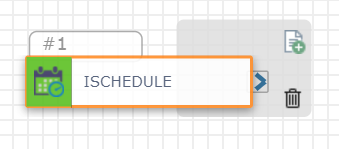
You might use the Schedule action to automate call-backs in the event a customer doesn’t want to wait on hold and selects a call-back option instead. This trigger would facilitate calls to the customer at the selected interval, in the event they don’t answer on first attempt.
Available intervals include:
-
1 minute
-
5 minutes
-
1 hour
-
1 day
Note: A flow with a Schedule trigger will continuously deploy according to the assigned interval. To stop the flow, you must Undeploy it.
Inputs
|
Input Name |
Description |
|---|---|
|
Interval* |
The rate at which your flow will repeat. *This is a required field. (e.g., if you select a 5 minute Interval and your flow includes a Send SMS action, an SMS will be delivered every 5 minutes) |