Why You Need to Know About 10DLC and Toll-Free Verified Numbers
Unregistered Traffic Updates
-
As of 31 March 2023, providers will block SMS messages for DIDs without a Campaign ID assigned to them.
-
Beginning 1 June 2023, T-Mobile will increase unregistered 10DLC SMS and MMS mobile messaging pass-through fees.
Note: We recently updated our pass-through fees. Check out our Ancillary Fees page for details.
Registration Checklist
Use this checklist to guide you through the steps to gather business and registration information so you can successfully send campaign messaging to your customers. Links to pertinent sections in this topic are included to help clarify the activities.
Additional sections in this topic can help expand your understanding of the registration process.
|
|
For successful registration, you should have a well-defined goal, target audience, and campaign content. These are all required to register a number for business messaging. |
|
|
Check with your legal department for compliance with local and federal laws. See these resources for help. |
|
|
Collect your brand or business information; for example, legal company name, doing business as (DBA), or brand name. Brand information is required to register a number for messaging. |
|
|
Decide if your campaign will be sent from multiple numbers. If so, be aware that any more than 49 numbers tied to a single campaign incurs an additional fee imposed by the mobile providers, known as a Pooling Fee. For more information, check out the pricing list in the Messaging 10DLC Other Fees section. |
|
|
Identify your use case type for your campaign: Standard, Special, or Low Volume Mixed Case. |
|
|
Create example messages to use for registration. These should be substantially like the actual messages you will use for your campaign. |
|
|
Determine if the campaign will be a single message (transactional) or recurring message (subscription) program. |
|
|
Create opt-in/-out options for your customers. These are requirements by the carriers. And if you don’t know how these will work, and can provide evidence as such, your campaign will likely not be approved. Ensure Opt-out process responses to keywords STOP and HELP. |
|
|
Review your campaign for compliance. |
|
|
Review campaign registration pricing and associated carrier fees here. |
|
|
Once you have all this information ready, you can register your brand and campaign. Contact the Customer Success team and request the 10DLC form for DIDs and the Verified Sender form for toll-free numbers so we can register your campaign. |
To combat spam and fraud over text, Cellular Telecommunications and Internet Association (CTIA), an industry association, has begun an initiative to curb unwanted and illegal texting. The initiative requires businesses to provide more detailed information about their businesses and their texting use cases to send messages. In addition to controlling spam messaging, the initiative facilitates higher volume texting using 10-digit telephone numbers or long codes (10DLC) for legitimate business use cases that have secured opt-in permissions from the target recipients.
The Messaging Landscape
The messaging industry has gone through major shifts within the past few years. Businesses like yours now regularly send consumers texts for everything from alerts to appointment reminders to notifications and marketing promotions.
Mobile providers like AT&T and T-Mobile recognize this, and they want to take steps to keep channels free of spam and maintain quality as more and more businesses start texting consumers for these things.
As a result, these providers are creating a new set of standards and registration processes for 10DLC numbers, so they can better understand who is using them for application-to-person (A2P) texting communication. It basically means you're using an application to send and receive messages. A2P previously only applied to automated messaging, but now it’s becoming closer to person-to-person conversations as customers respond to business text messages with questions or comments.
The MNOs require messaging software providers to register customers’ businesses and use cases as individual campaigns with the providers. IntelePeer will register your numbers on your behalf to make the process much simpler. Each registration is known as a campaign.
Toll-Free Verified Numbers
Similar to 10DLC, mobile providers are now requiring additional verification information for toll-free numbers with text capability in order to combat spam and fraud. Verification helps you avoid having your campaign spam-blocked by your mobile provider.
Brands and Campaigns
The terms brands and companies are often used interchangeably to identify the originator of text messages a customer may receive. A single company may have one or more brands under their control. A campaign is a specific goal or purpose a company or organization is using business text messaging for. Campaigns are identified by their use cases; an example would be Company A creates a campaign to contact their customers when their orders are ready to be picked up. Company A may also have another brand that has a campaign advertising a new product. In both cases, Company A and their brand must each be identified and tied to their respective campaign.
In general, campaigns includes:
-
Standard (for example, customer care and engagement)
-
Special Use (for example, political, charity, and emergencies)
-
Low Volume Mixed (a combination of reasons)
Each campaign--representing a single use case--is required to be registered to avoid being blocked by a mobile provider.
Note: Have your messages been blocked? Check out this section.
Mobile network operators (MNOs) have created a registration process for 10DLC numbers.
10DLC stands for 10-digit long code, or standard phone numbers, like 555-218-0111. 10DLC involves traditional landline and VOIP numbers used for voice communications. More and more businesses are using these numbers for texting instead of just calling, and providers want to make sure the messages you're sending are high quality (not spam).
Your business may already be using 10DLC to text your customers (unless you use a short code or toll-free number instead):
-
Businesses and organizations are required to register their 10DLC numbers for texting, otherwise messages will not be delivered.
-
A new process now exists to validate trustworthy companies, help register numbers, and secure approval of messaging campaigns.
-
IntelePeer collects business info used in assigning the telephone numbers associated with your campaigns so we can automatically register them with the mobile providers.
The positive aspects of this change include:
-
Identifying your messages as valid and not spam, and allowing them to be delivered
-
Delivery rates for legitimate messages are higher
-
Most businesses will see higher throughput; messages are sent faster
-
Better connections with your customers while saving time
-
Decreased fraud and spam for consumers
Major mobile providers are requiring businesses and other organizations to register their 10DLC phone lines before they can text with their audiences (for example, customers, employees, and volunteers).
Company represents the legal entity or organization responsible for launching and managing the campaign. It provides the necessary information to establish ownership and ensure compliance with registration requirements. This includes details such as the legal name of the company, its official registration, and any necessary documentation to establish the ownership and legitimacy of the campaign.
Brand, on the other hand, can represent a separate identity from a company and perception associated with the campaign. It helps to differentiate and establish recognition for the campaign in the marketplace. The brand may or may not share information with its parent company.
For information on what information we need from you concerning your company and brand, check out these lists.
Registering these use cases helps providers give A2P texts higher volume send rates and deliverability. Your messages send faster and feel just like person-to-person messaging.
The following information should be used as a guide for all campaigns IntelePeer registers on your behalf. If you are using the sending TN for two to five of the standard use cases listed here, you should register as a Mixed use case. If they have more than five use case type scenarios, you need to register additional campaigns as appropriate and dedicate numbers that you will use for the specific type of use case that is assigned. Use cases are designated as Standard, Special, and Low Volume Mixed.
For More Information
-
Check out our Ancillary Fees page.
-
Check out a list of prohibited content and practices to guide you in planning your message campaigns.
Standard Use Cases
| Use Case | Description |
|---|---|
| 2FA | Any authentication, verification, or one-time passcode |
| Account Notifications | Standard notifications for account holders, relating to and being about an account |
| Customer Care |
All customer care interaction, including but not limited to account management and customer support |
| Delivery Notifications | Notification about the status of the delivery of a product or service |
|
Fraud Alert Messaging |
Notifications regarding potentially fraudulent activity on a user's account |
|
Higher Education |
Messaging created on behalf of Colleges or Universities, including School Districts and education institutions Note: This use case is not for the free to the consumer messaging model. |
|
Machine to Machine |
M2M is a process that implies wireless communication between two or more physical assets with no human interaction in the campaign; subscriber-facing campaigns are prohibited. This is a dedicated use case |
|
Marketing |
Any communication that includes marketing and/or promotional content |
|
Mixed |
Any messaging campaign containing two to five standard uses cases |
|
Polling and Voting |
The sending of surveys and polling/voting campaigns for non-political arenas |
|
Public Service Announcement |
Informational messaging to raise an audience's awareness about important issues |
|
Security Alert |
A notification that the security of a system, either software or hardware, has been compromised in some way and there is an action you need to take |
Special Use Cases
| Use Case | Description |
|---|---|
|
Carrier Exemptions |
Exemption by Carrier. Post-registration approval by MNO is required for this Use Case |
|
Charity |
Communications from a registered charity aimed at providing help and raising money for those in need. 501c3 Tax-Exempt Organizations only |
|
Proxy |
Peer-to-peer, app-based group messaging with proxy/pooled numbers. Supporting personalized services and non-exposure of personal numbers for enterprise or A2P communications. Post-registration approval by MNO is required for this use case |
|
Emergency |
Notification services designed to support public safety/health during natural disasters, armed conflicts, pandemics, and other national or regional emergencies. Post-registration approval by MNO is required for this use case |
|
K-12 Education |
Campaigns created for messaging platforms that support schools from grades K - 12, and distance learning centers. This is not for Post-Secondary schools. Post-registration approval by MNO is required for this use case |
|
Sweepstakes |
All sweepstakes messaging. Post-registration approval by MNO is required for this use case |
|
Political (Election Campaigns) |
Part of organized effort to influence decision making of specific group. Available only to registered 501(c)(4/5/6) and Orgs with a Campaign Verify token. Register at www.campaignverify.org, and on the Brand Details page, select Import Vetting to unlock the Political use case |
|
Social |
Communication between public figures/influencers and their communities. Examples include YouTube influencers' alerts and celebrity alerts. Only MNO pre-approved CSPs are eligible for this use case |
|
Agents and Franchises |
Agents; franchises; local branches. Post-registration approval by MNO is required for this use case; limited to 5000 numbers |
|
Sole Proprietor |
Limited to entities without a EIN / Tax ID; requires separate contract |
|
UCaaS (Low Volume) |
UCaaS companies provide cloud delivered communication services for businesses. Each number assigned to a UCaaS campaign is typically assigned to a different employee of that business and the use cases are varied. This use case is not for any API/automated driven communication and is only available to approved UCaaS businesses. It has the same volume restrictions as the Low Volume Mixed campaign type |
|
UCaaS (High Volume) |
UCaaS companies provide cloud delivered communication services for businesses. Each number assigned to a UCaaS campaign is typically assigned to a different employee of that business and the use cases are varied. This use case is not for any API/automated driven communication and requires higher volume. It is only available to approved UCaaS businesses |
Low Volume Mixed Use Cases
| Use Case | Description |
|---|---|
|
Low Volume Mixed |
For Brands that have multiple use cases and only need very low messaging throughput. Examples include test or demo accounts, small businesses (single doctor's office or single pizza shop) |
You need to provide a brief description of your company’s campaign messaging purpose and how it is used by your firm.
Note: The description should be relevant to the use case you have selected. If it’s a mixed-use campaign, the description should include the primary types of use cases that it will support.
If it’s a low volume, mostly conversational messaging type of scenario, we suggest using the following description as an example and edit it as necessary:
Low-volume, conversational messaging service that is offered as part of an overall CPaaS service provided to a business to fulfill customer care and account notification types of communication scenarios.
If you can't provide a sample message or have a wide variety of message types, create a sample message that includes a reference to the use case scenario for the campaign along with some language that might be used in that use case scenario.
Important: For Mixed use case registrations, sample messages for all the use cases need to be submitted.
The following are sample messages created for a generic response to this registration requirement.
Note: It includes a reference to the use case and some sample narratives that might occur in that use case scenario.
Example Sample Message 1
All customer care interaction, including but not limited to account management and customer support. Please contact customer service at My Company for assistance with your service. Message could include a link to My Company and/or a phone number as well.
Example Sample Message 2
Standard notifications for account holders relating to and being about an account, such as update to services, payment status, or services status like outages. Message could include a link to My Company and/or a phone number as well.
The following information provides you with a quick check tool when reviewing your campaigns.
Call to Action for a Recurring Message with a Web Page Opt-In
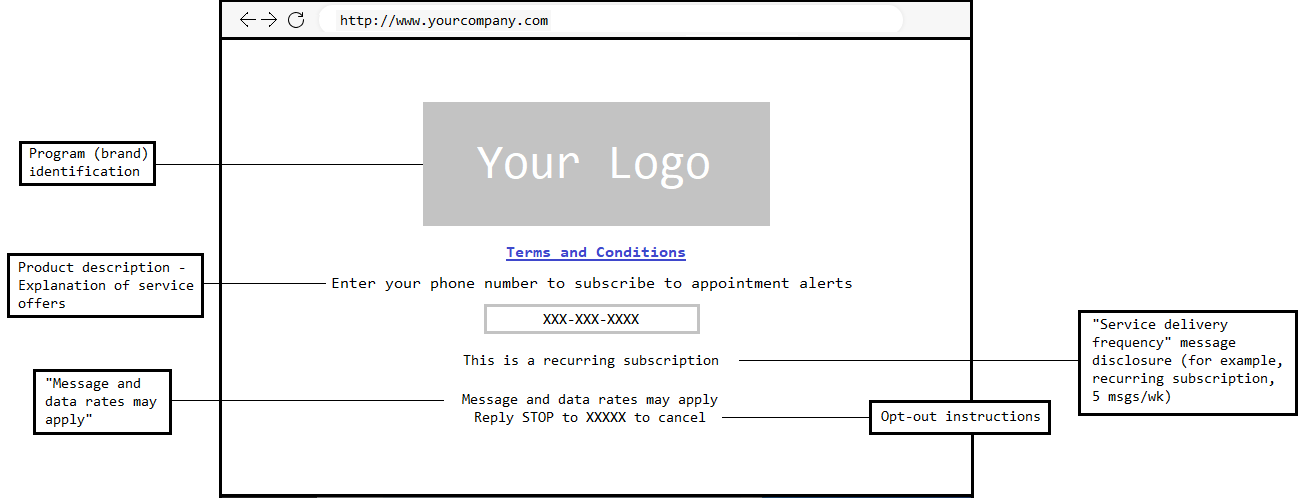
Single Message Program (Transactional)
Call to Action (CTA): Typically worded in a way that indicates action and invites users to opt into the program (for example, Text in keyword ABC to shortcode 12345 to receive program xyz alerts)
-
Product description: What the program does (for example, Text GUT to 70128 to receive medication reminders)
-
Terms & Conditions link or complete terms and conditions
-
Privacy Policy link or complete privacy policy
Important: Popups are not a method for displaying terms and conditions or privacy policies.
-
"Message and data rates may apply" disclosure
-
Text HELP for help and STOP for stop
Note: All these requirements are also mandatory if the Call to Action is via the web; the Call to Action URL or screenshot must include them.
Terms & Conditions (URL or screenshot)
-
Program/Brand Name
-
Product description: What the program does
-
Customer Care Contact information (for example, Reply HELP for help)
-
"Message and data rates may apply" disclosure
-
Carrier liability disclosure: Carriers are not liable for delayed or undelivered messages
Message Flow
Opt-In Confirmation (Mobile)
-
Program/brand name or product description
Help (Mobile)
-
Program/brand name or product description
-
Additional customer care contact (customer care number, email, or URL that leads directly to customer care contact information for this specific program)
Note: If you decide to only use a URL, this URL must not be the Terms & Conditions URL.
Opt-Out (Mobile)
-
Program/brand name or product description
-
Confirmation that no further messages will be delivered/received
For more information on opting-in and -out, check out Short Codes: What You Need to Know.
Recurring Messages Program (Subscription)
Call to Action (CTA): Typically worded in a way that indicates action and invites users to opt into the program (for example, Text in keyword ABC to shortcode 12345 to receive program xyz alerts)
-
Product description: What the program does (for example, Text GUT to 70128 to receive medication reminders)
-
Message frequency
-
Terms & Conditions link or complete terms and conditions
-
Privacy Policy link or complete privacy policy
Important: Popups are not a method for displaying terms and conditions.
-
"Message and data rates may apply" disclosure
-
Text HELP for help and STOP to stop
Note: All these requirements are also mandatory if the Call to Action is via the web; the Call to Action URL or screenshot must include them.
Terms & Conditions (URL or screenshot)
-
Program/Brand name
-
Message frequency
-
Product description: What the program does
-
Customer Care Contact information (for example, Reply HELP for help)
-
Opt-Out Instructions
-
"Message and data rates may apply" disclosure
-
Carrier liability disclosure: Carriers are not liable for delayed or undelivered messages
Message Flow
Opt-In Confirmation (Mobile)
-
Program/brand name or product description
-
Opt-Out Information
-
Customer Care contact information (for example, Reply HELP for help)
-
Message Frequency
-
"Message and data rates may apply" disclosure
Note: Confirmation for mobile should display information verifying the consumer’s enrollment in the program.
Help (Mobile)
-
Program/brand name or product description.
-
Additional customer care contact (customer care number, email, or URL that leads directly to customer care contact information for this specific program)
Note: If you decide to only use a URL, this URL must not be the Terms & Conditions URL.
Opt-Out (Mobile)
-
Program/brand name or product description
-
Confirmation that no further messages will be delivered/received
For more information on opting-in and -out, check out Short Codes: What You Need to Know.
It is important for you as our SMS customer to adhere to the messaging industry’s best practices with regards to Opt In/Opt Out. All these relevant values should be marked as Yes.
For more information on opting-in and -out, check out Short Codes: What You Need to Know.
Your account may or may not utilize embedded links or phone numbers. If you do use links or phone numbers in your messaging currently or possibly in the future, you should mark these as Yes.
Other values should be marked as appropriate.
| Attribute | Selection |
|---|---|
| Subscriber Opt-in | Yes |
| Embedded Link | Yes, if applicable; otherwise No |
|
Subscriber Opt-Out |
Yes |
|
Embedded Phone Number |
Yes, if applicable; otherwise No |
|
Subscriber Help |
Yes |
|
Affiliate Marketing |
Yes, if applicable; otherwise No |
|
Number Pooling |
Yes, if applicable; otherwise No |
|
Age-Gated Content |
Yes, if applicable; otherwise No |
|
Direct Lending or Loan Arrangement |
Yes, if applicable; otherwise No |
There are one-time setup fees and ongoing recurring monthly fees for every campaign registered.
Also, the individual providers have their own individual message unit fees. Mobile providers are charging new fees, adding new one-time and ongoing fees for registration and sending.
We’ll help you determine what those fees are so there won’t be any surprises. For more information, check out our Ancillary Fees page.
Use the tables to determine your approximate text per minute amounts based on your use case type and vetting scores. Current throttling rules apply; however, we are gradually implementing rules to align with industry standards.
Note: The following information currently applies to customers sending SMS and MMS messages using SmartCommunicator. If you're using SmartFlows or another method for sending messages, check out this topic for details on texts per minute.
AT&T
| Use Case Type | Vetting Score Requirements | Texts per Minute (SMS) |
Text per Minute (MMS) |
|---|---|---|---|
| Standard | 75-100 | 4500 |
2400 |
| Standard | 50-74 | 2400 |
1200 |
|
Standard |
1-49 |
240 |
150 |
|
Special |
25-100 |
15-4500* |
50-2400* |
|
Low Volume Mixed |
N/A |
75 |
50 |
* Dependent on the specific Special use case detail; for example, Charity, Emergency, or Political. For more information, check out the Campaign Use Cases section.
T-Mobile
| Use Case** | Vetting Score Requirements | Daily Text Cap |
|---|---|---|
| All Use Cases | 75-100 | 200,000 |
| All Use Cases | 50-74 | 40,000 |
|
All Use Cases |
25-49 |
10,000 |
|
All Use Cases |
1-24 |
2,000 |
** Use cases are identified as Standard, Special, and Low Volume Mixed. For more information, check out the Campaign Use Cases section.
For more information on pricing, check out our Ancillary Fees page.
As an IntelePeer customer, we’ll make the process as easy as possible. You’ll receive an email from us explaining why this information is required concerning your SMS messaging, so you can comply with the industry’s 10DLC policies.
From the email, you can access a survey form to include the information we need to register your account.
Note: If for some reason you can’t access the email we send to you, click this link to access the 10DLC SMS Messaging Registration Form webform referred to in the email.
You’ll need to collect the following information to assist us:
-
Private or public company
-
Non-profit
-
Government entity
Company / Brand information
-
Legal company name
-
Employer ID Number (EIN) / Tax ID
-
Country of registration
-
Address: including street, city/town, state/province, ZIP/postal code
-
Your company’s vertical: the specific industry or market you inhabit; for example, media, legal, or information technology, professional, or financial services.
-
Contact details: including name, email address, and phone number
-
Corporate website
Campaign Information
-
Use case for your campaign: for example, customer care, marketing, or account or delivery notifications; see the Campaign Use Cases section for details.
-
Campaign and content attributes: you’ll want to include everything that applies; for example, subscriber opt-in, opt-out, and help, embedded phone numbers, and affiliate marketing
-
Explain how consumers will be opting in to your SMS programs; provide screen shots of opt-in workflows if online
-
Two samples of the SMS messaging your company plans on sending
-
Call to actions in the messaging (for example, Reply STOP to cancel)
-
Message frequency per month
-
All phone numbers you will use to send your SMS messages for this campaign; if you are using more than five numbers, you can email the additional numbers to numberadmin@intelepeer.com
Effective March 1, 2022, all outbound application-to-peer (A2P) messages being sent using a 10-digit US telephone number (TN) must be registered to meet the wireless provider requirements to allow this type of messaging traffic to reach their wireless subscribers.
Note: This does not include toll-free numbers or short codes, which are registered in a different manner. This registration process requires you to register your company as a Brand and your messaging traffic as a type of campaign.
All unregistered traffic SMS traffic may be blocked by some Mobile Wireless Carriers, such as T-Mobile, and possibly incur penalty fees per message. SMS messages on unregistered numbers will also be charged higher per message rates by some wireless providers, as well if a carrier chooses not to block those messages.
As of March 8, 2022, IntelePeer has made numerous efforts to communicate with all our impacted customers to secure the necessary registrations are in place prior to the March 1, 2022, carrier enforcement deadline. In some instances, some of our customers have not been able to provide the necessary registration data elements to our Number Provisioning team to secure the proper 10DLC registration. Some 10DLC registered customers also may not have provided all the numbers they are using for a specific Campaign Registration.
Note: You can access the 10DLC SMS Messaging Registration Form by clicking this link.
If your firm is experiencing blocked messages, it's likely being done by the wireless providers, because it's not using a number you have assigned to a registered/approved 10DLC campaign. Another reason could be the message content or format isn't in compliance with the industry’s best practices.
For more information, check out IntelePeer’s Messaging Services attachment and CTIA's Messaging Principles and Best Practices.
Carrier Pass Thru Message Charges for Registered and Unregistered TNs
All registered and unregistered 10DLC messages incur additional per message pass thru fees that are charged by each MNO at their individual rates.
Note: Unregistered TNs pay higher 10DLC pass thru rates.
For specifics on all the major MNOs, check out our Ancillary Fees page.
FAQs
Check out this section for specifics.
The following table and lists provide you with information on prohibited content and practices that you should take into account when planning your messaging:
| Category | Examples | Notes |
|---|---|---|
| High-risk financial services |
|
“Third-party” means originating from any party other than the one which services the loan. SMS messages featuring financial investment advice or tips, as well as information on loans and refinancing options, are prohibited. Carriers also prohibit messages with links to donation sites. Legitimate financial institutions may use SMS in accordance with certain restrictions, and often leverage text alerts for suspicious card activity, appointment reminders, and other transactional messages. Direct lenders are prohibited from messaging information on loans and refinancing options |
| Third-party lead generation services | Companies that buy, sell, or share consumer information |
Buying, selling, or sharing of consumer data is strictly prohibited. The business that obtained consent is the only business authorized to send SMS. “Cold” outreach is the solicitation of business from potential customers who have had no prior contact with the business and is strictly prohibited. |
|
Donations |
Check out this Notes section for exceptions. * |
* Messages with links to donation sites are prohibited. |
|
Debt collection or forgiveness |
|
Almost all debt consolidation and forgiveness efforts are prohibited for SMS and MMS. Regarding debt collection, the business owed the debt can send payment reminders to late payers, personalized messages with account details, and follow up on payment confirmations. However, a third party cannot attempt to collect the debt for you via SMS and MMS. |
|
"Get rich quick” schemes or Multi-level marketing |
|
Multi-level marketing (MLM) products, services, or content commonly associated with unsolicited commercial messages (spam) are prohibited. This is different from outreach about employment as a result of compliant opt-in practices, messages from brokerages to their members, investment news alerts, or other investment-related messages. |
|
Illegal substances |
|
Cannabis is federally illegal in the United States. Cannabis businesses will not be permitted to use SMS/MMS messaging in the US, regardless of message content. CBD is federally legal, but is not legal in some US states, so US carriers do not permit messaging related to CBD. Offers for drugs that cannot be sold over-the-counter in the US/Canada are forbidden. |
|
Gambling |
|
While gambling traffic is prohibited on Toll Free, it is allowed on Short Code, or Long Code, as long as proper age gating procedures are in place. |
|
S.H.A.F.T. use cases |
|
* While Tobacco traffic is prohibited on Toll Free, it is allowed on Short Code, or Long Code, as long as proper age gating procedures are in place. ** Firearms and Alcohol traffic is allowed on Toll Free, Short Code, and Long Code, as long as proper age gating procedures are in place. Vaping-related traffic is prohibited. |
Prohibited Content
-
SPAM
-
Fraudulent or misleading messages
-
Depictions or endorsement of violence
-
Inappropriate content
-
Profanity or hate speech
-
Endorsement of illegal drugs (including Cannabis/CBD/Marijuana)
-
Affiliate marketing
-
Loan advertisements for payday loans or non-direct lenders
-
Debt relief programs
-
Credit repair programs
-
Indirect lending; brokers
-
Work and Investment opportunities, such as job alerts from third-party recruiting firms or risk investment opportunities
-
Lead generation or sharing of collected information with third parties
-
Distribution or malware or app downloads from non-secure locations
Prohibited Practices
-
Phishing
-
Fraud or scams
-
Deceptive marketing
-
Sharing, selling, or renting consent
-
Snowshoe Sending
-
Filter Evasion
-
Dynamic Routing
-
URL Cycling
-
Number Cycling
Mobile providers are blocking unregistered messages. Contact IntelePeer Number Admin to get your numbers registered to avoid blocked messages.
Generally, to activate a text number and send texts, you are going to incur the following:
-
Brand registration (one-time fee)
-
Campaign registration (one-time fee)
-
Campaign fee (monthly) based on the use case type; for example, Standard, Special, or Low Volume Mixed
-
Brand Vetting (optional fee)
-
You may have a Number Pool fee depending upon how many numbers you want to register against the use case
-
Sending and receiving also incurs additional pass-through charges depending upon the carrier
Check out our Ancillary Fees page for specifics.
This was the date selected by T-Mobile and AT&T to implement their 10DLC policies.
Initial email and phone contact efforts began on November 23, 2021.
No, each individual number used to send Application-to-Person (A2P) messages must be registered and associated with a registered 10DLC campaign. Its message content must match that particular campaign’s approved use case.
No, but you are responsible for securing all your customer’s registration information and submitting it to IntelePeer to secure the necessary 10DLC registration.
This is a mandatory policy set in place by all the wireless providers in the US and Canada who control whether they accept your firm’s message traffic and deliver it to their wireless subscribers.
Yes, if the campaign use case changes or types of message content change, you must submit a registration for a new campaign.
Most campaigns are approved within 3 - 6 weeks of submission to the IntelePeer Number Admin team.
If there is missing registration information on the submission, delay will be the length of time until all necessary data is provided to IntelePeer plus time to secure approval. Additionally, requests for number pooling may extend the processing time.
Contact Number Provisioning at numberadmin@intelepeer.com
Contact Number Provisioning at numberadmin@intelepeer.com
Yes, contact Number Provisioning at numberadmin@intelepeer.com
For More Information
If you still have questions, send them to numberadmin@intelepeer.com, and we’ll make sure to answer them.
