AI Bot for Self-Service
This Artificial Intelligence (AI) powered virtual attendant template features self-service options for scheduling a new appointment as an existing customer with no human interaction required. It can be re-configured to enable self-service options for other needs such as bill payment, FAQs, status updates, and more.
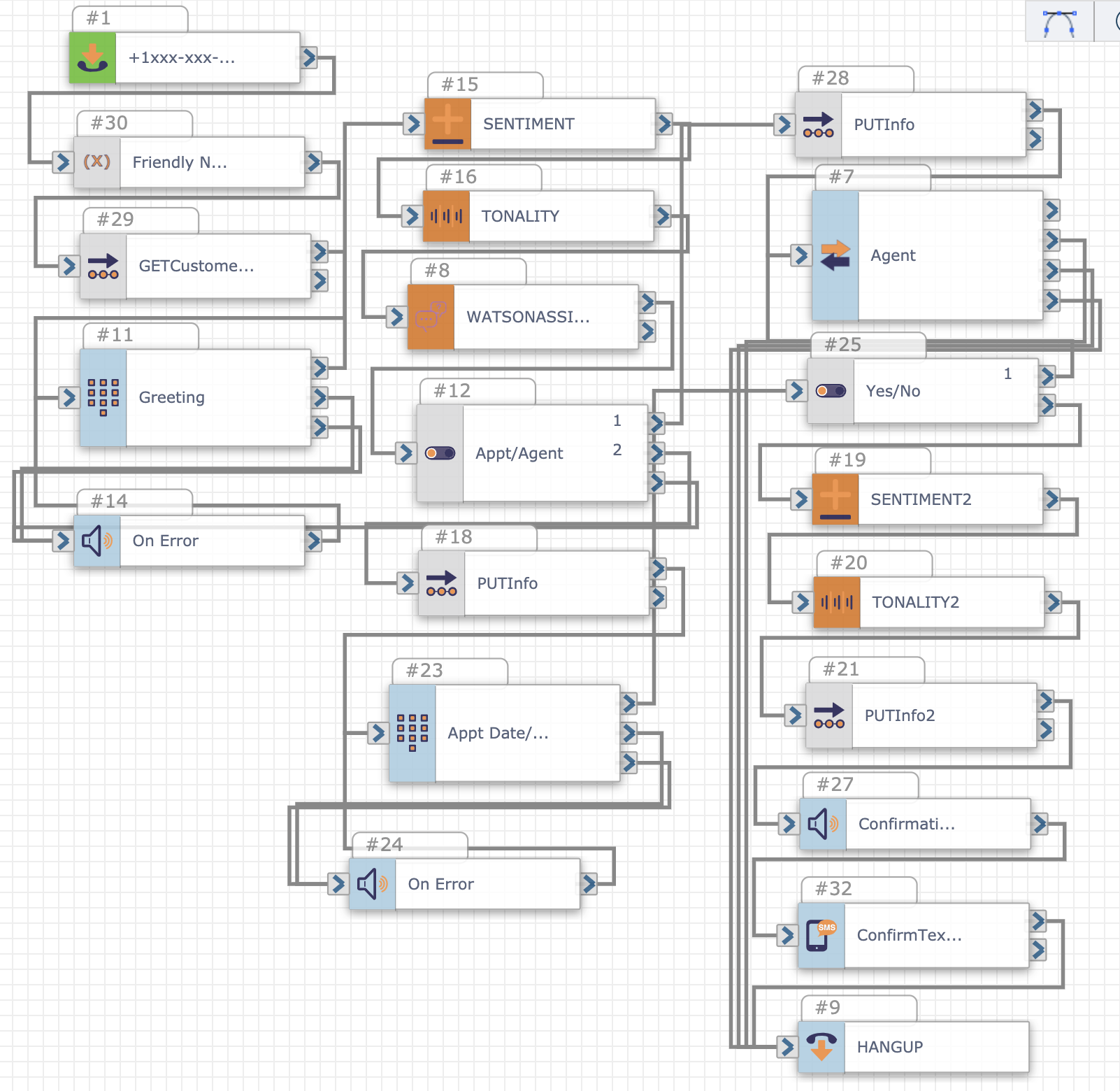
Actions
Inbound Call – The Inbound Call trigger prepares the flow for a call.
Set – Here we Set a friendly name for the customer's calling number/ANI that we will pass through as the variable: $callerphonenumber.
External Web Call – An API call is made to the company CRM/database to gather the customer's information according to the number they are calling from.
Press or Say – After we have the customer's information from the company CRM/database, we can greet the customer and ask how they can be assisted. The Press or Say action is how the customer will be greeted with their first name and asked how they can be assisted.
Watson Assistant & NLP – On success, the customer's response is sent into the Watson Assistant bot and our Natural Language Processing (NLP), which will analyze the customer's response for Sentiment and Tonality, transcribe it to text, and respond with the appropriate information to the customer according to what their intent was.
Information required:
Watson API Key
Watson Workspace URL
Watson Workspace ID
Message Sent by the Caller
Switch – The Watson Assistant bot has determined the customer’s intent and the Sentiment and Tonality analysis is completed. Here we use a Switch to direct the customer accordingly.
-
If the customer's intent is appointment related, their information is updated in the CRM/database with #18 PUTInfo and they proceed through the appointment side of the flow.
-
If the customer's intent is to speak with an agent, their information is updated in the CRM/database with #28 PUTInfo and they proceed through the Agent transfer side of the flow.
External Web Call – If the customer's intent is appointment related, here is where we make an API call to update their info in the CRM/database. The customer then proceeds through the appointment side of the flow.
Appointment flow
Press or Say – The Watson Assistant bot has determined the customer’s intent and the Sentiment and Tonality analysis is completed. It's understood that the customer would like to make an appointment.
-
The Watson Assistant bot can return an open date available and provide it to the customer for confirmation with a reply of “Yes” or “No”.
External Web Call – If the customer's intent is to speak with an agent, here we use an API call to update their info in the CRM/database. Then they proceed through the Agent transfer side of the flow.
Transfer – The caller is transferred to an agent.
Switch – Once the customer replies with “Yes” or “No” to accept or deny the offered appointment date/time, the Switch determines if the reply is a “Yes” or a “No” and routes the call accordingly.
-
If “Yes”, the customer's response is sent into our NLP, which will analyze the customer's response for Sentiment and Tonality before finally confirming the appointment date with the customer.
-
If “No”, they will be transferred to an agent to complete their appointment selection.
External Web Call – After analyzing the customer's response for Sentiment and Tonality, we transcribe it to text, and here we make an API call to the CRM/database in order to update the appointment date and time for the customer.
Play Audio – Here we confirm the appointment date with the customer.
SMS – An SMS appointment confirmation is sent to the customer.