Percent Routing
Percent Routing routes calls based on percentages of callers.
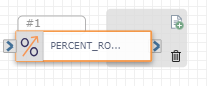
You can use this to prevent the overload of incoming calls to actions later on in the flow. If you have multiple contact centers, you can select what percentage of calls go to each center.
For example, when Percent Routing is configured with 50/50 allocation, SmartFlows routes half of the traffic down one path (A) and half down the other path (B). However, Percent Routing does not keep track of the last path it hit and uses random generation to bucket calls based on your allocations. Like the probability when flipping a coin, the outcome might be path A for multiple calls in a row. But with a large sample set of traffic, the out come will ultimately be close to a 50/50 slip between path A and B.
Note: The functionality of this action can be voice- or text-related.
Allocate
To add a percentage, click +. You can add up to ten (10) percentage routes.
| Value |
Enter a number for the percentage. The total of all percentages must equal 100%. As you add routing percentages, another exit port is added to the action. |
You can edit any percentage by clicking the blue edit icon next to the rule, and you can delete by clicking the trash icon next to the rule. This returns the allocation to a default of 100, which is functionally the same as if there were no percent routing.
Note: You can also add a 0% value allocation as a placeholder for routing contingency events (for example, Disaster Recovery).
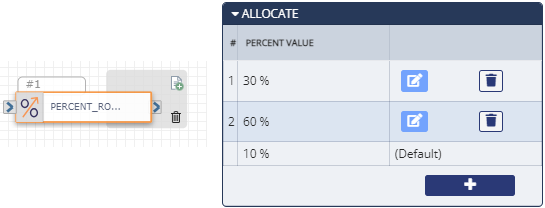
Action
Each Percent Routing action will include exit ports corresponding to your percentages:
-
Option {#}: For each percent allocation you add, an Option exit port will appear (e.g., in our example above, we added two routing percentages (30% and 60%) and the "Option 1" exit port will correspond to 30% and "Option 2" will correspond to 60%).
-
Default: After setting one or more percentages, Percent Routing allocates the remaining percentages to the "Default" course of the flow.
Note: All percentages must add up to 100%.