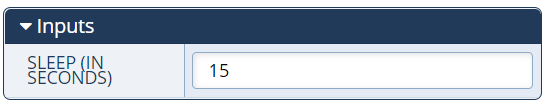Pause
The Pause action lets you configure a flow to wait for a set period of time before executing the next action.

One way this action could be used is when sending multiple text messages in sequence and the order is important; inserting a pause helps ensure the messages get to the user in the correct order.
To use this action, just drag it into the spot in the flow where the you want the flow to wait before proceeding to the next step.
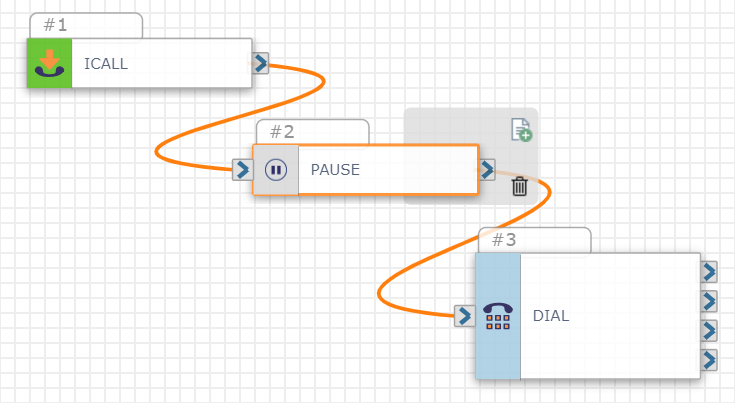
In the configurations panel, set the amount of time in seconds the flow needs to wait before proceeding to the next action.