Counter
The Counter action increases or decreases the counter variable by a user configured quantity.
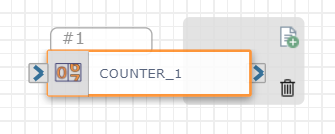
You can use the Counter action to keep track of how many times a certain event happens in the flow, and then take a different path when a certain quantity is reached.
Check out the video below to learn more about using Counter to control the path of your flow.
Inputs
| Input Name | Description | Default |
|---|---|---|
| Variable Name |
The label associated with your counter. Note: If you use the same name for multiple counters (e.g., you have three Counter actions in your flow with Variable Name "InvalidResponse"), you can continue the same count from different locations in your flow. Check out How to Use Variables in SmartFlows for more information about using variables in your flows. |
COUNTER_{Action_ID} |
| Initial Value | The initial value to count from. | 0 |
| Increment or Decrement | Add to or subtract from the initial value as the counter counts. | User Input Required |
| By | The number to add or subtract. | 1 |