Understanding 911 Compliance Changes
In August of 2019, the FCC adopted rules to implement federal 911 regulations passed by Congress, Kari’s Law and Ray Baum’s Act.
As a result of these changes, if you use IntelePeer as your 911 service provider, any numbers provisioned for 911 service prior to March 5th, 2020 are required to have their associated addresses updated to reflect the additional address requirements. Check out the Update a 911 Address procedure below for details.
Kari's Law
Kari’s Law adds new requirements to multi-line telephone systems (MLTS) manufactured, sold, or installed after February 16, 2020. MLTS must be pre-configured to:
-
Allow direct dialing of 911 (without having to dial a 1 or other digit first).
-
Notify a central location, on-site or off-site, that a 911 call was placed.
-
Some examples of approved notifications are text messages, emails, and on-screen messages
-
Some examples of personnel that should be notified are front desk/admin and security
-
These notifications must include the following information:
• Inform that a 911 call has been made.
-
If technically feasible:
-
A valid call-back number.
-
Location information associated with the caller’s location; same as sent to the public service access point (PSAP).
-
Ray Baum’s Act
Section 506 of Ray Baum’s Act created rules that state 911 calls must now deliver an address with sufficient information to adequately identify the location of the calling party (Dispatchable Location). This means address information delivered to the local PSAP must contain:
-
Validated street address.
-
Additional information, such as suite, apartment, floor, and room number.
Compliance Dates for Ray Baum’s Act
-
January 6, 2021: On-premise fixed devices associated with an MLTS must provide an automated dispatchable location with 911 calls.
-
January 6, 2022: On-premise non-fixed devices associated with an MLTS must provide an automated dispatchable location to the appropriate PSAP when technically feasible. Otherwise, the MLTS must provide either a dispatchable location based on end-user manual update or alternative location information
-
Alternative location information:
-
May be coordinate-based, but must be sufficient to identify the caller’s address and approximate in-building location (for example, floor level and cube area).
-
Off-premise devices associated with an MLTS must provide an automated dispatchable location based on end-user manual update or enhanced location information, which may be coordinate-based and consist of the best available location obtainable at a reasonable cost.
-
-
What Does This Mean for IntelePeer Customers?
IntelePeer does not control customer premise-based equipment such as a PBX or other devices that a customer uses to manage phone lines at their place of business or other hosted (off-premises) based offerings. Due to this, we cannot be responsible for configuring these devices to support direct 911 dialing or the notification requirement of Kari’s Law.
-
Customers should make sure any MLTS equipment purchased after the compliance date is able to meet Kari’s Law requirements.
IntelePeer does support provisioning dispatchable location for 911 via our portal on a number-by-number basis.
-
However, if you use IntelePeer as your 911 service provider, it’s important to note that any numbers that have been provisioned for 911 service prior to March 5th, 2020 will need to have their associated addresses updated to reflect the additional address requirements of Ray Baum’s Act where necessary.
Update a 911 Address
-
Log into the IntelePeer Customer Portal.
-
In the left sidebar, click Usage-Based, and select the package that contains the 911 number or numbers you want to edit.
-
In the US Domestic Numbers section, click Manage.
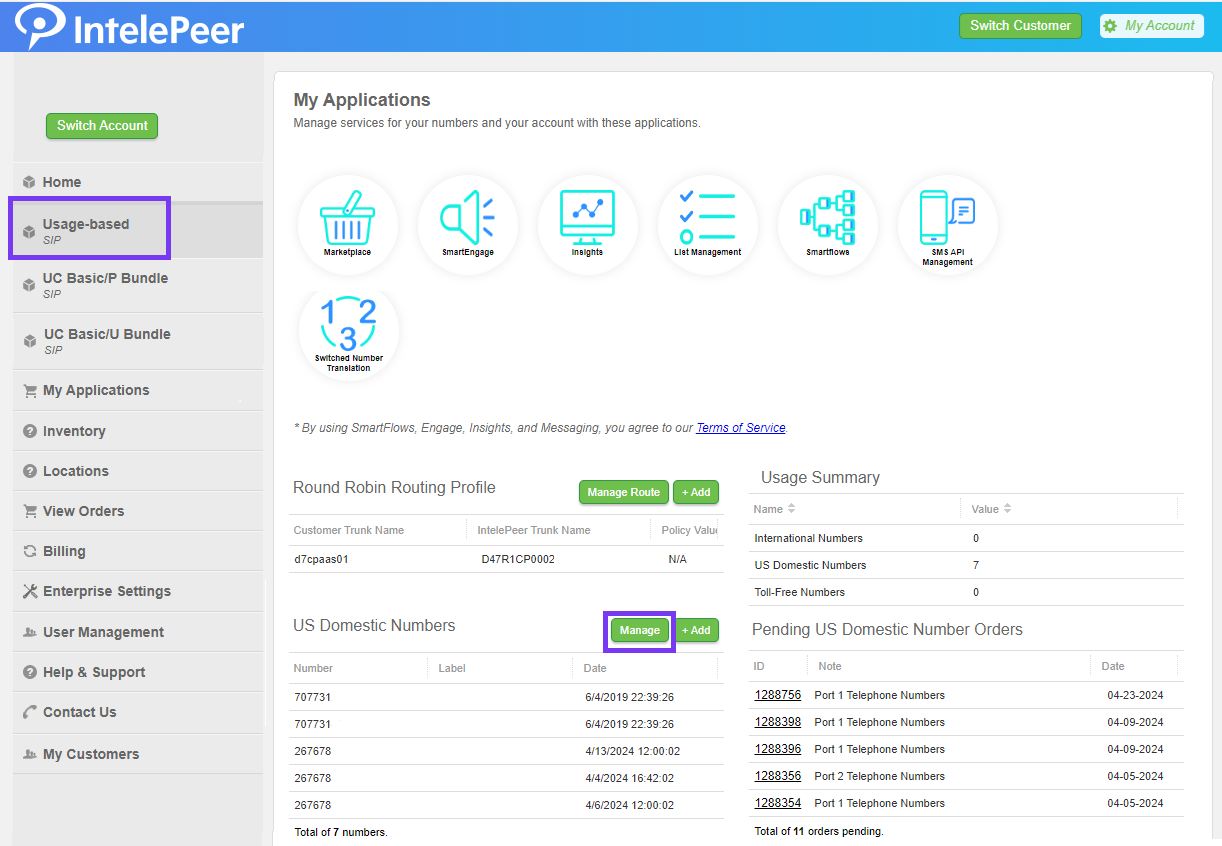
-
In the Matching Numbers table, select the check box for a number or numbers.
Note: All numbers must have a 911 address associated with them before you can change the location. For more information, in the left sidebar, click Help & Support > Phone Numbers – US Domestic and International > How do I add e911 service to an existing number?
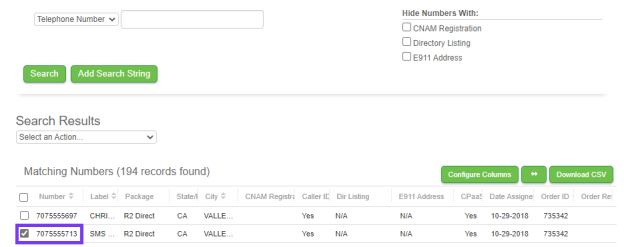
-
From the Search Results menu, select the E911 Service: Change action.
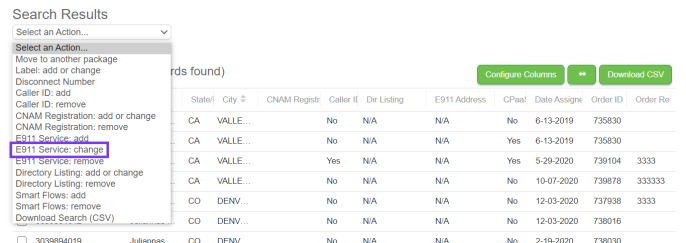
-
IntelePeer doesn’t currently support Nomadic 911. So, if the telephone number you want to provision is associated with an end-user whose location may change, that end-user should use another device for emergency calling (such as a mobile phone). If this does not apply, select the No option to proceed.
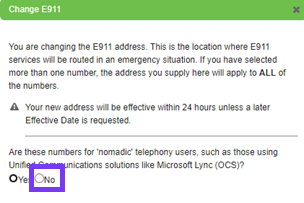
-
You can now see an input section that includes a second line to add additional address information, such as building and floor location. Once complete, click Validate Address.
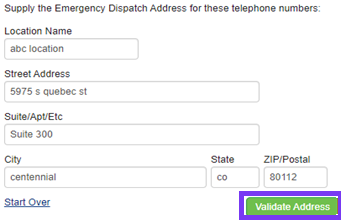
Note: The second address line can support up to 45 characters and suggests abbreviations to the full address to maximize possible information.
-
Input abbreviations include:
| Input Unit Type | Abbreviated Unit Type |
|---|---|
| APARTMENT | APT |
| BASEMENT | BSMT |
| BUILDING | BLDG |
| DEPARTMENT | DEPT |
| FLOOR | FL |
| FRONT | FRNT |
| HANGAR | HNGR |
| LOBBY | LBBY |
| LOT | LOT |
| LOWER | LOWR |
| OFFICE | OFC |
| PENTHOUSE | PH |
| PIER | PIER |
| REAR |
REAR |
| ROOM | RM |
| SIDE | SIDE |
| SPACE | SPC |
| STOP | STOP |
| SUITE | STE |
| UNIT | UNIT |
| UPPER | UPPR |
-
Select the best match and click Confirm Emergency Address to update the address information.
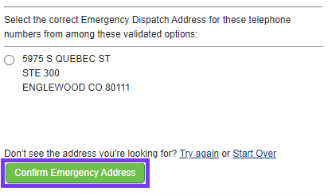
-
To complete the address change, on the next pop-up, enter the responsible person's name, title, and company name.
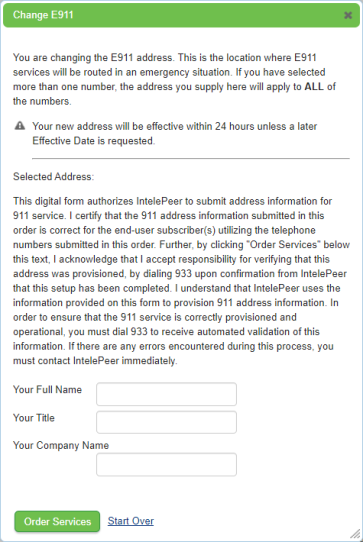
-
Click Order Services. The address change order is sent to the IntelePeer system and may take up to 24 hours to process.