Rules and Best Practices
Opt-In and Consent
- A user must first consent to receive messages by opting in to them via a third-party channel. This can be any channel your business uses to communicate with people today — for example, your website, app, email, SMS, or retail location.
- The opt-in must be an active opt-in. This means it must be triggered by a user action, such as entering a phone number or checking a box to indicate consent.
- Clear opt-in messaging so a user knows what types of messaging the person is signing up for.
- All template based messages must be approved prior to their use.
- All rules and laws must be followed by the customer to ensure compliance.
For more information, see:
- Message Template Guidelines
- Understanding How to Get Opt-in for WhatsApp
- Capacity and Messaging Limits
Prohibited Use Cases
- Advertising, marketing messages, or promotional messages are not permitted unless authorized in writing.
- Gaming applications are not allowed.
For more information, see:
Other Important Things to Note
- WhatsApp requires each company to obtain explicit opt-ins from their customers to deliver any message to that customer.
- Opt-ins could be as simple as the customer initiating a conversation with the business on WhatsApp or by explicitly agreeing to be messaged by the business.
- Sending any messages to the customer without their opt-in may result in the suspension of the WhatsApp Business account.
- While WhatsApp offers users end-to-end message encryption, it is up to the brand to ensure GDPR & PCI compliance.
Messaging Type Special Conditions
Customer Care Window
- The 24-hour period following the last message a WhatsApp application user/customer sends to a business.
- New messages sent by a WhatsApp application user/customer, restart the 24-hour period.
- Additional charges and limitations apply if messaging a WhatsApp application user/customer after this time has expired.
WhatsApp Session Messages
WhatsApp Session messages are any messages sent and/or received in response to a WhatsApp application end user-initiated message to your application during the Customer Care Window.
Messaging Limits
Messaging limits determine how many unique users a business can send messages to on a daily basis. This includes new conversations as well as existing conversations with users. The messaging limit does not limit the number of messages a business can send, just the number of users you are trying to message. It also does not apply to messages sent in response to a user-initiated message within a 24-hour period.
For additional WhatsApp policy details, see:
Tiers
- Tier 1: Allows your business to send messages to 1K unique customers in a rolling 24-hour period.
- Tier 2: Allows your business to send messages to 10K unique customers in a rolling 24-hour period.
- Tier 3: Allows your business to send messages to 100K unique customers in a rolling 24-hour period.
All businesses start on Tier 1 when they register their first number.
Messaging Limit Upgrades
A business’s phone number is upgraded to the next tier if:
- Its quality rating is not low, and
- The cumulative number of users it sends notifications to adds up to twice its current messaging limit within a seven-day period. Once the business reaches this threshold, it is moved to the next tier. The minimum amount of time this upgrade can occur is after 48 hours when the business is sending messages up to their current limit every day.
See the following charts for examples of how a business might move to the next tier:
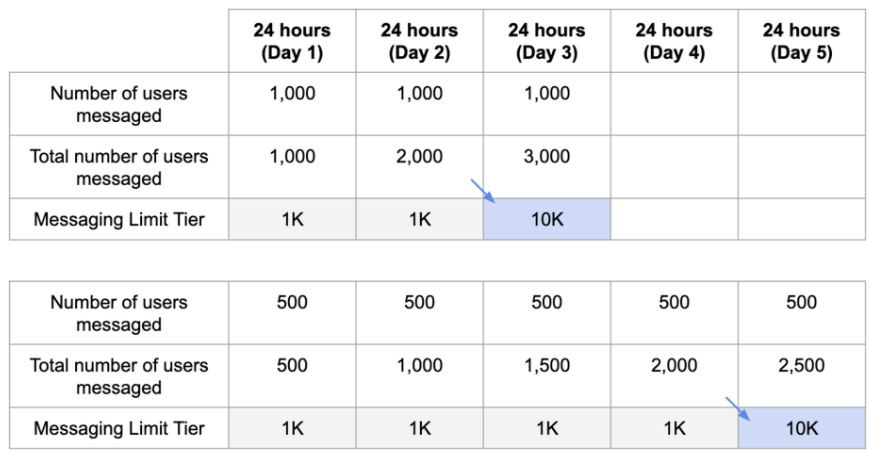
A business is upgraded from Tier 1 to Tier 2 when it messages a total of 2,000 users within a seven-day period.