Understanding Inbound Spam Protection
Important: Due to the complexity of this template, you should contact the IntelePeer account manager or Customer Success (CS) representative before attempting to use it. The CS team will help you install and set up the template.
The Inbound Spam Protection SmartFlows template is used for screening inbound calls. The template can be used to combat robocallers who place unwanted calls to your organization.
The telephone numbers (DIDs) and toll-free numbers you want to protect are assigned to the flow. For each inbound call to those numbers, the calling party number is screened for its spam risk. Low-risk numbers are transferred to the originally dialed number with no flow interaction with the caller; the caller is unaware the call passed through a screening logic. Medium-risk and high-risk numbers trigger flow interaction with the caller; human callers can successfully navigate the interaction whereas robocallers can’t.
Although it's possible a legitimate caller may be erroneously rated as having a spam risk, the interactive nature of the challenge question allows these callers to reach the originally-dialed number after proving they are human. In this way, no legitimate human is prevented from reaching the intended destination.
Note: This contrasts with consumer versions of spam protection provided by wireless carriers where erroneously labeled spam calls are either blocked or go unanswered without the caller having a real-time opportunity to demonstrate the call is mis-tagged.
Security and Privacy Information
For our position and perspective on security and privacy, check out the following topics:
Prerequisites
-
You must have a direct account with the YouMail anti-spam platform. YouMail provides you with API credentials (Data API SID and Data API Key). You share those credentials with the CSM as part of installing the flow.
-
If you don’t have your credentials yet, contact the CSM for details.
-
During setup, the CSM will ask you for answers to the following questions:
-
What greeting do you want played by the audio for the welcome message?
-
What statement should be played before your callers are asked to “Press star”? For example, "To be connected to an agent, press star" or "To be connected to our menu, press star."
-
What do you want to happen to calls that encounter medium - or high-risk treatment, but the caller fails the challenge question multiple times?
-
Note: The answers you provide will apply to all telephone and toll-free numbers associated with the flow instance.
Understanding the Call Flow
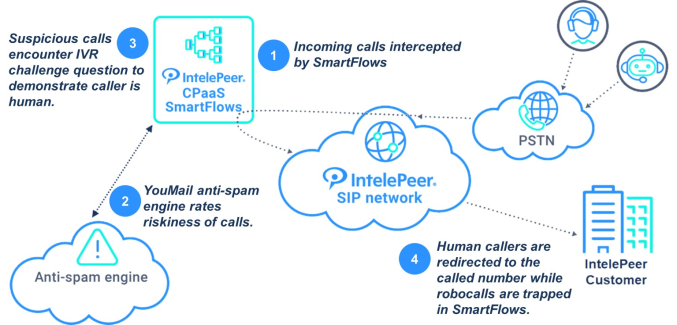
As long as the template is set up correctly, the expectations are:
-
CSMs will help you install the template.
-
The installation and configuration of the flow are done via screen share so you can watch what is being done.
-
-
The CSMs' modifications are limited to configuring five actions. Four of these actions are used to point to the appropriate list. In this scenario, acceptance testing after deployment consists of a few calls for sanity testing.
-
If you have unique needs requiring more extensive modification to the flow, that should be done as part of the Managed Services agreement. In such circumstances, more extensive regression testing is required.
-
Caller Experience
The flow applies three different call treatments depending on call conditions:
-
Green - Caller is transferred to the originally dialed number with no interaction with the flow; the caller is unaware the call passed through a screening logic.
-
Yellow - Caller receives challenge question from the flow to demonstrate they are a human caller rather than robocaller. The question is inobtrusive, so the caller does not necessarily recognize it as a challenge.
-
Red - Caller receives challenge question from the flow to demonstrate they are a human caller rather than robocaller. The question is obtrusive and an obvious challenge.
Because the yellow challenge is inobtrusive, some robodialers can be programmed to successfully navigate the challenge question. For that reason, the red challenge is applied when there is a higher level of confidence from the spam risk score that the caller is a robocaller. The yellow challenge exists to give a less obtrusive experience to human callers who may be erroneously considered a possible risk.
Examples
-
If the caller invoked privacy on calling party number, the call is treated as Green, as robocallers tend to use spoofed calling party numbers to induce the recipient to answer the call, rather than using privacy to hide their numbers.
-
If the calling party number is not part of North American Numbering Plan, the call is treated as Green, as robocallers tend to use local numbers to, or at least in, the same country as the recipient.
-
If the calling number has low risk level via YouMail API (<50% risk), it is treated as Green.
-
If the calling number has medium risk level via YouMail API (50%- 80% risk), it is treated as Yellow.
-
If the calling number has high risk level via YouMail API (>80% risk), it is treated as Red.
-
If the YouMail API returns an error, the call is treated as Yellow.
Diagnostic Feature
In addition to the standard SmartFlows diagnostic capabilities available to IntelePeer administrative users, the Inbound Spam Protection flow generates its own diagnostic log (via list management) for the API interactions with YouMail.
Note: The CSM will work with you in creating this list.
For every call, the flow creates a list entry containing:
-
sessionid
-
date
-
time
-
callee
-
dialed
In addition, the following information is recorded depending on the circumstances:
-
Green caller - successful YouMail interaction
-
Yellow caller - successful YouMail interaction
-
Red caller - successful YouMail interaction
-
Caller invoked privacy on calling party number
-
Calling party number not part of North American Numbering Plan
-
YouMail API encountered an error or returned an unexpected response
-
Flow disabled
Note: For more information, check out the Inbound Spam Protection template page.