Common Dashboard Issues
If you notice the calculations in the KPIs don’t align with your expectations, you may be experiencing issues with time zone differences.
To solve this issue:
-
In the upper right corner of the dashboard, click the three dot icon, and click Each Tile’s Time Zone.
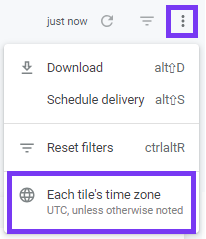
-
From the Dashboard Time Zone popup, make sure the tiles are set to UTC. If not, from the menu, select UTC.
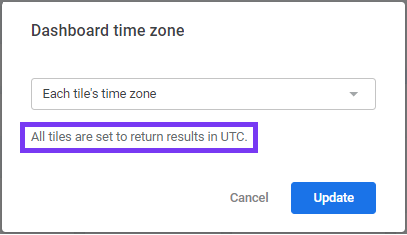
-
Click Update.
Check your calculations again and see if this solves your issue. If there continues to be an issue, contact IntelePeer Support at support@intelepeer.com.